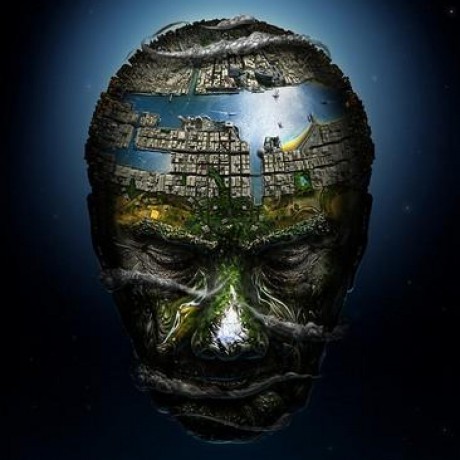Cracking Cisco ‘Type 5’ Passwords
I was updating my Cisco cracking tool, cisco_pwdecrypt by adding the Cisco “Type 5” password and I thought it would be interesting to show you how to do it with Python.
Cisco ‘Type 5’ Passwords
Mostly known as MD5 Crypt on FreeBSD, this algorithm is widely used on Unix systems. As Cisco uses the same FreeBSD crypto libraries on his IOS operating system, the “type 5” hash format and algorithm are identical. The only exception would be that Cisco requires 4 salt characters instead of the full 8 characters used by most systems.
As a demonstration, here are the differences between Cisco’s hash and original FreeBSD’s hash:
# FreeBSD MD5 crypt
$ openssl passwd -1 Password123
$1$endVjKEy$x32lAjGU2Ovd7f/ZrqawV/
# Cisco "type 5" format
$ openssl passwd -1 -salt VkQd Password123
$1$VkQd$Vma3sR7B1LL.v5lgy1NYc/
Here is a breakdown of the hash:
$1$VkQd$Vma3sR7B1LL.v5lgy1NYc/
|-|----|---------------------|
^ ^ ^
| | |
| | `-> Hash (salt + password)
| |
| `-> base64 salt (4 chars.)
|
`-> Hash type (md5)
Requirements
Be sure to prepare your environment first:
You can use any IDE ot text editor to build your Python script. I personally use Pycharm.
Generating a Type 5 Password
The passlib will help us to quickly generate a “type 5” hash. Let’s do a try with the following code:
$ python3
>>> # import passlib
>>> from passlib.hash import md5_crypt
>>>
>>> # generate new random salt and hash "password"
>>> md5_crypt.encrypt("password")
# result
'$1$HyB5p1da$xPOaintEE44tgcX4.TBhZ/'
You can even set your own salt to generate the hash.
$ python3
>>> from passlib.hash import md5_crypt
>>>
>>> # hash "password" with "h4cK" as salt
>>> md5_crypt.encrypt("password", salt="h4cK")
# result
'$1$h4cK$Txe7EDdFpODUBHfDwq6fG1'
Cracking a Type 5 Password
To crack a hash, we’ll use the verify() method from the passlib module. Let’s set a dictionary to try to find the password corresponding to the following hash: “$1$VkQd$Vma3sR7B1LL.v5lgy1NYc/”.
$ python3
>>> from passlib.hash import md5_crypt
>>>
>>> # fake password list
>>> dict = ["password", "qwerty", "123456", "Password123"]
>>>
>>> # hash to crack
>>> hash = "$1$VkQd$Vma3sR7B1LL.v5lgy1NYc/"
>>>
>>> # loop and verify hash vs. password
>>> for password in dict:
... if md5_crypt.verify(password, hash):
... print("Password Found: %s" % password)
...
Password Found: Password123
We found the password ! Easy, isn’t it ?
Conclusion
This code has been implemented in cisco_pwdecrypt. You should read the source code (as always) to have more detailed explanation and maybe enhance it !